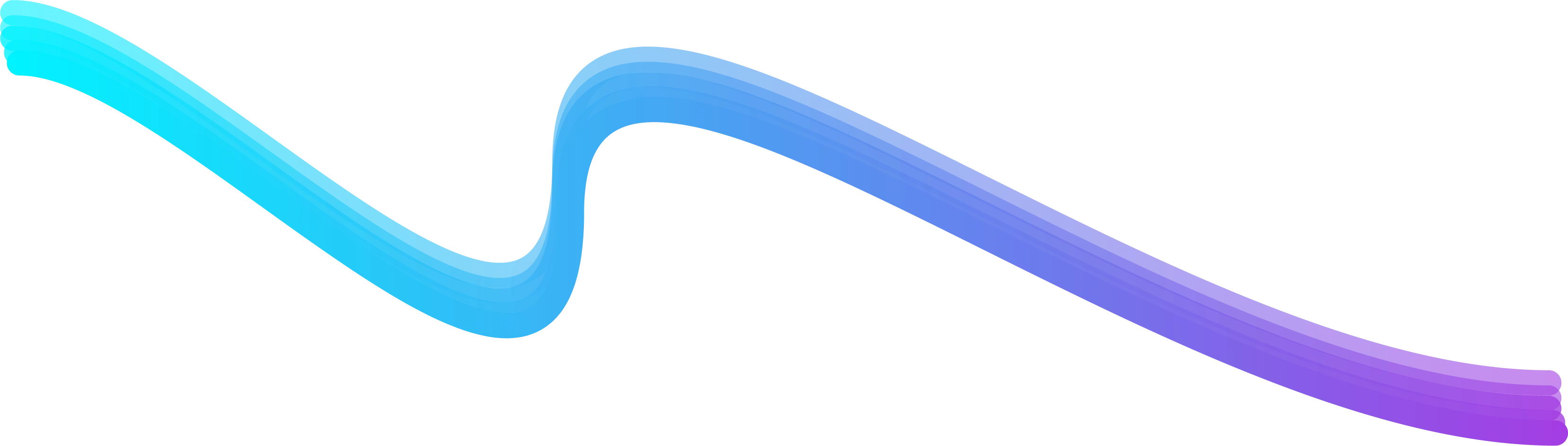OneView tips & tricks
OneView is the secure member website run by Aptia, the company that administers your pension.
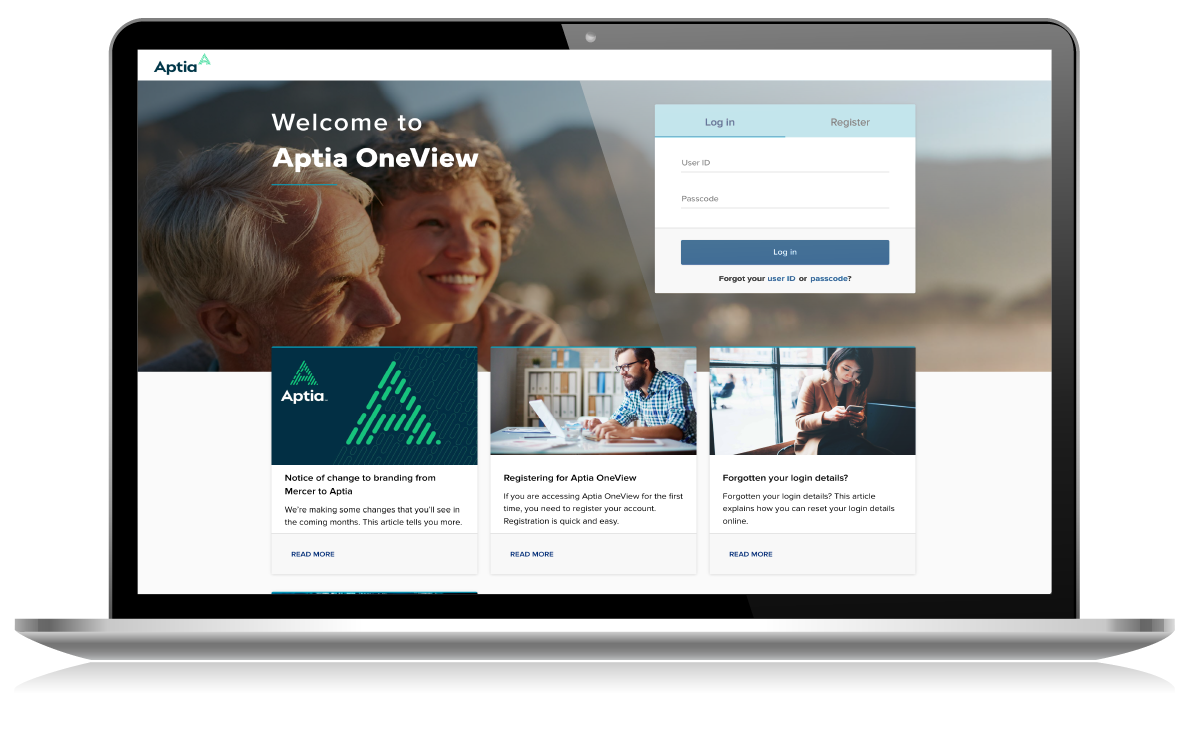
It’s easy to register for OneView, if you haven’t already, and once you’ve logged in you’ll be able to see:
- the value of your annual DB pension
- (if you’re retired) your pension payslips and annual tax certificates (P60s).
You can easily update your contact details on OneView so we can always stay in touch with you about your pension, and you can also quickly review and update your beneficiaries.
OneView tips & tricks
How do I register for OneView?
You will need the default user ID that was provided in your Aptia OneView welcome letter. If you don’t have your welcome letter, please contact Aptia.
Help on how to log in to OneView can be found here. Click on the ‘Contact us – OneView’ button to get help with registering and logging on or call them on 0345 600 0229.
I’ve forgotten my user ID
When you first registered for OneView, you will have been asked to set up a unique user ID to replace the default user ID that was provided in your OneView welcome letter. If you have forgotten your user ID, please contact Aptia:
Help on how to log in to OneView can be found here. Click on the ‘Contact us – OneView’ button to get help with registering and logging on or call them on 0345 600 0229.
I’ve forgotten my passcode
Go to the ‘Forgot your passcode’ page and follow the instructions.
Can I speak to someone about my OneView problems?
If you need help with OneView, you can call the OneView team at Aptia on 0345 600 0229.
How do I see how much tax I’ve paid?
If you are in receipt of your pension, you can use OneView to look at your payslips which show you how much tax you have paid. You can also see your P60, which shows how much tax you paid in previous tax years.
Where are my payslips saved?
You can see your payslips and P60s by logging in to OneView and clicking on the Plan Materials tab.
How do I update my contact details?
You can update your contact details by logging in to OneView and clicking on the Contact Details tab, then clicking Edit.
My bank account has changed. Can I update this through OneView?
You can update your bank details online in the Bank Account Details area of the site. If you do not wish to update your details online, you can print and complete a ‘Change of bank details form’ found under Plan Materials.