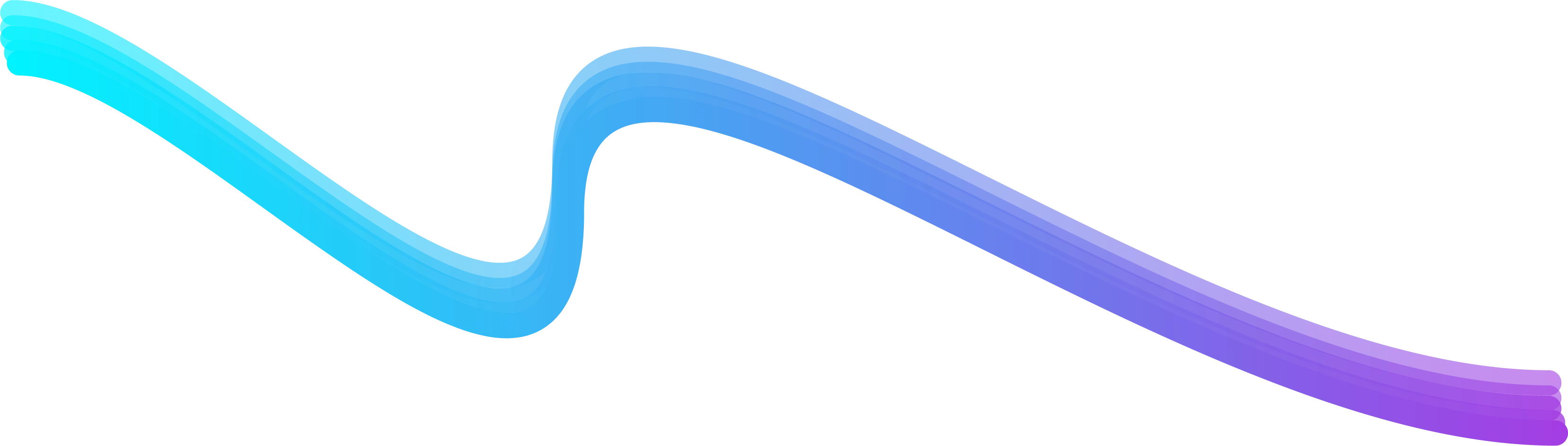Paying contributions
Everyone who pays into the Whitbread pension scheme gets an extra payment from Whitbread, so the money in your pot builds up faster than you think. If you earn enough to pay tax, you’ll get some of that back from the government, which helps to reduce the cost, PLUS you might also be able to use Pension Exchange, which makes the cost of being in the scheme even lower.
If you’re in the Auto-enrolment Section, you can pay in more by joining the Pension Options Section – and you’ll get death and ill-health benefits that you won’t get in the Auto-enrolment Section.
In the Pension Options Section, you can pay between 5% and 10% of your basic pay, and Whitbread will pay in the same as you. So, if you choose 5%, Whitbread will also pay in 5%.
If you need to, you can drop down to a lower contribution rate, paying less, but you can’t move back into the Auto-enrolment Section.
Your payment options
The way we work out your payment in the Auto-enrolment Section is different from how it’s done if you join the Pension Options Section. It’s important to understand this difference because it affects how much you pay in. You can use the cost calculator to see how choosing a higher or lower contribution rate changes your take-home pay.
Auto-enrolment Section
You pay
of your qualifying earnings
5
%Whitbread pays
of your qualifying earnings
3
%Your payments are based on everything you earn in a month between £520 and £4,189 (known as your qualifying earnings). This includes any overtime and bonus you earn.
Pension Options Section
You pay
*of your basic pay
The most Whitbread will pay is 10% of your basic pay but you can pay in more if you want to.
Whitbread pays
*of your basic pay
*Your payments are based on your basic pay, which doesn’t include any bonus or overtime.
This tool shows how much it costs to be a member of the Whitbread pension scheme and how much will be paid into your pension pot, depending on your choices.
Fill in your details and click on the ‘Calculate’ button.
Basic pay is required
If you are salaried, this is your contractual pay, not including bonus, car allowance and any other cash benefits. If you are paid hourly, this is your contracted hours multiplied by your hourly rate.
Total pay is required
Total pay is the total gross pay you receive in a month. If you are hourly paid and work more hours than you are contracted to, it will be higher than your basic pay. If you are salaried, it will include things like bonus that aren’t included in your basic pay.
Auto-enrolment Section
This is how much would be paid into your pension each month:
£
Pension Options Section (%)
If you joined the Pension Options Section, this is how much would be paid into your pension each month:
£
Use the slider to see how changing your contribution rate affects how much is paid into your pension pot.
If you are put into the Auto-enrolment Section, then the amount that goes into your pension each month is based on everything you earn between £520 and £4,189 (known as your ‘qualifying earnings’). This includes any overtime and bonus you earn. You pay 5% and Whitbread pays 3% of your qualifying earnings.
If you choose to join the Pension Options Section, then the amount that goes into your pension is based on your basic pay. This is your contractual pay and does not include any bonus or overtime. If you’re paid on an hourly basis, your basic pay is your contracted hours at your hourly rate. If you’re paid a salary, it’s your normal basic pay.
You have a choice of six contribution rates in the Pension Option Section: you can pay between 5% and 10% of your basic pay, and Whitbread will pay the same as you. So, if you choose the 5% pension option, Whitbread will also pay in 5%.
If you choose the 5% contribution rate, you might pay in more than if you were in the Auto-enrolment Section (because your basic pay will usually be higher than your qualifying earnings, although it does depend on how much bonus and overtime you earn). However, remember that Whitbread’s contribution will probably be quite a lot bigger – which means it’s worth thinking about. Also, if you join the Pension Options Section, you get free life cover of 4 x basic pay, plus an ill-health benefit, which you don’t get in the Auto-enrolment Section.
If you want to join the Pension Options Section, you can make your choice through Dayforce. But, if you want to stay in the Auto-enrolment Section, you don’t need to do anything. Please note, if you join the Pension Options Section, you can’t later choose to move back to the Auto-enrolment Section.
You can use our simple modelling tool to see how your pension pot could build up between now and retirement. You can see how changing how much you pay in and choosing a different retirement age could change the size of your final pension pot.
Please note that the above figures may not always add up correctly due to rounding. Every effort has been made to make this tool accurate, based on current income tax rates for England and Wales (2024/2025). Please note, however, that it may not reflect your individual circumstances. The actual impact on your take-home pay will be reflected in your payslip.
Pension Options Section (%)
This is how much is paid into your pension each month:
£
Use the slider to see how changing your contribution rate affects how much is paid into your pension pot.
Your payment*
Tax relief
Whitbread's payment
*If Whitbread applies Pension Exchange to your payment, the cost to you will be even lower.
You have a choice of six contribution rates in the Pension Options Section, and Whitbread will pay the same as you. So, if you choose a higher contribution rate, Whitbread will also pay in more. You can make your choice through Dayforce.
You can use our simple modelling tool to see how your pension pot could build up between now and retirement. You can see how changing how much you pay in and choosing a different retirement age could change the size of your final pension pot.
Please note that the above figures may not always add up correctly due to rounding. Every effort has been made to make this tool accurate, based on current income tax rates for England and Wales (2024/2025). Please note, however, that it may not reflect your individual circumstances. The actual impact on your take-home pay will be reflected in your payslip.
Tax relief
Tax relief is when the government reduces the tax you have to pay. The government uses it to encourage people to save for their retirement. You can only get tax relief if you pay tax.
This is how it works. If you’re a basic-rate taxpayer and you earn £1, you only get 80p to spend. The other 20p goes to the government. But if you put that £1 into your pension, the government doesn’t take their 20p, so the whole pound goes into your pension. If you’re a higher-rate taxpayer, you’ll get more tax relief.
There is a limit on how much you can save into a pension each year and get tax relief. This ‘annual allowance’, which is set by the government, is currently £60,000 a year for most people. However, if you’re either a very high earner (earning more than £200,000 a year) or you’ve already taken some of your pension savings ‘flexibly’, your annual allowance could be as low as £10,000. You can find out more here.
The £10,000 annual allowance applies to very few people. If you think it may apply to you, it is possible to limit contributions at £10,000 by completing a form in Dayforce.
Pension Exchange
Pension Exchange is a way of helping you take home more money by reducing how much National Insurance you pay.
Under Pension Exchange, instead of you making direct contributions to your pension, Whitbread contributes an amount equal to what you would have paid into your pension. This is in addition to the normal employer contribution.
As you’re not making a direct contribution yourself, Whitbread reduces your pay by the amount you would have contributed. This results in you paying lower National Insurance contributions, which means your take-home pay is higher.
Whitbread will automatically apply Pension Exchange to as many people as possible. However, sometimes this won’t be possible (if, for example, Pension Exchange reduces your pay below the National Living/Minimum Wage). We’ll check this every time you get paid. If we can’t apply Pension Exchange, then we’ll take your pension contribution direct from your pay in that pay period. This could change from one pay period to the next.
You can find out more about Pension Exchange in the FAQs on SharePoint.
Changing your pension payments
You can change how much you pay into the scheme by logging in to Dayforce.
You can choose a different contribution rate whenever you like, but you can’t choose to go back into the Auto-enrolment Section.
If you change your contribution rate, you’ll see the change take effect in the following month. For example, if you make a change in January, the change will be in your February pay.

Additional Voluntary Contributions (AVCs)
You can also make top-up payments called Additional Voluntary Contributions or AVCs. You can set up regular AVCs or just pay in a one-off amount straight from your pay. If you pay tax, you get tax relief on your AVCs, but Whitbread won’t pay in more.
If you want to pay regular AVCs, you should think about choosing a higher contribution rate instead so that you also get the extra money from Whitbread.
To make Additional Voluntary Contributions, you need to log in to Dayforce.
Life cover and ill-health benefits
If you join the Pension Options Section, you get extra benefits from the scheme. If you ever become too ill to ever work again, you could get a lump sum of 4 x your basic pay paid into your pension pot. And if you die while you are working for Whitbread, your pension will pay out a tax-free lump sum worth 4 x your basic pay to your nominated beneficiaries.
You can tell the pension scheme Trustees who should get your pension money by logging on to OneView and clicking on the Beneficiaries tab. The Trustees aren’t bound by your choice, but they’ll take your wishes into account when making their decision.

Please make sure you check your nominated beneficiaries from time to time to confirm your wishes are still up to date. You can make changes at any time – and you should update it if your circumstances change, for example, if you get married or divorced, enter or leave a civil partnership, or become a parent.
Sign up to OneView
When you join the scheme, the company that runs our pension scheme (Aptia) will send you details of how to register for OneView.
OneView is the easy way to keep track of your pension savings online, change your investments and update your beneficiaries. You can also use the online tools on OneView to get an idea of how much money you’ll have when you stop working and what you can do to save more.